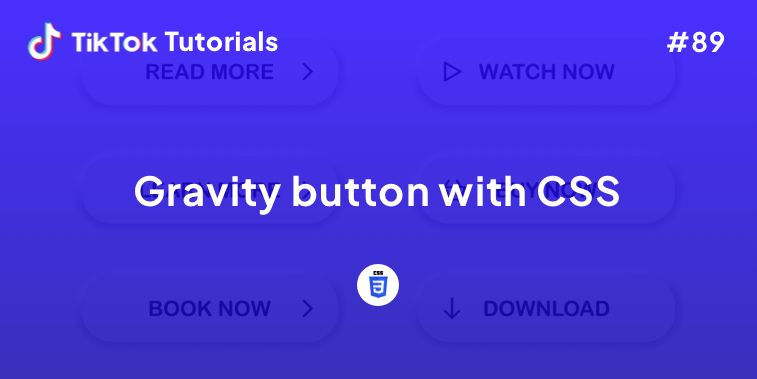Learn with us how to create a Glassmorphic Sign-in Form in CSS!
If you found us on TikTok on the following post, check out this article and copy-paste the full code!
Happy coding! 😻
Watch on TikTok
1. HTML Code
<link rel="preconnect" href="https://fonts.gstatic.com">
<link href="https://fonts.googleapis.com/css2?family=Montserrat:wght@300;400;500&display=swap" rel="stylesheet">
<div class="container">
<form >
<p>Welcome</p>
<input type="email" placeholder="Email"><br>
<input type="password" placeholder="Password"><br>
<input type="button" value="Sign in"><br>
<a href="#">Forgot Password?</a>
</form>
<div class="drops">
<div class="drop drop-1"></div>
<div class="drop drop-2"></div>
<div class="drop drop-3"></div>
<div class="drop drop-4"></div>
<div class="drop drop-5"></div>
</div>
</div>
2. CSS Code
$white: rgba(255,255,255,0.3);
body {
background: rgb(61,34,108);
background: radial-gradient(circle, rgba(61,34,108,1) 0%, rgba(101,9,121,1) 35%, rgba(50,226,244,1) 100%);
height: 100vh;
font-family: 'Montserrat', sans-serif;
}
.container {
position: absolute;
transform: translate(-50%,-50%);
top: 50%;
left: 50%;
}
form {
background: $white;
padding: 3em;
height: 320px;
border-radius: 20px;
border-left: 1px solid $white;
border-top: 1px solid $white;
backdrop-filter: blur(10px);
box-shadow: 20px 20px 40px -6px rgba(0,0,0,0.2);
text-align: center;
position: relative;
transition: all 0.2s ease-in-out;
p {
font-weight: 500;
color: #fff;
opacity: 0.7;
font-size: 1.4rem;
margin-top: 0;
margin-bottom: 60px;
text-shadow: 2px 2px 4px rgba(0,0,0,0.2);
}
a {
text-decoration: none;
color: #ddd;
font-size: 12px;
&:hover {
text-shadow: 2px 2px 6px #00000040;
}
&:active {
text-shadow: none;
}
}
input {
background: transparent;
width: 200px;
padding: 1em;
margin-bottom: 2em;
border: none;
border-left: 1px solid $white;
border-top: 1px solid $white;
border-radius: 5000px;
backdrop-filter: blur(5px);
box-shadow: 4px 4px 60px rgba(0,0,0,0.2);
color: #fff;
font-family: Montserrat, sans-serif;
font-weight: 500;
transition: all 0.2s ease-in-out;
text-shadow: 2px 2px 4px rgba(0,0,0,0.2);
&:hover {
background: rgba(255,255,255,0.1);
box-shadow: 4px 4px 60px 8px rgba(0,0,0,0.2);
}
&[type="email"],
&[type="password"] {
&:focus {
background: rgba(255,255,255,0.1);
box-shadow: 4px 4px 60px 8px rgba(0,0,0,0.2);
}
}
&[type="button"] {
margin-top: 10px;
width: 150px;
font-size: 1rem;
&:hover {
cursor: pointer;
}
&:active {
background: rgba(255,255,255,0.2);
}
}
}
&:hover {
margin: 4px;
}
}
::placeholder {
font-family: Montserrat, sans-serif;
font-weight: 400;
color: #fff;
text-shadow: 2px 2px 4px rgba(0,0,0,0.4);
}
.drop {
background: $white;
backdrop-filter: blur(10px);
border-radius: 10px;
border-left: 1px solid $white;
border-top: 1px solid $white;
box-shadow: 10px 10px 60px -8px rgba(0,0,0,0.2);
position: absolute;
transition: all 0.2s ease;
&-1 {
height: 80px;
width: 80px;
top: -20px;
left: -40px;
z-index: -1;
}
&-2 {
height: 80px;
width: 80px;
bottom: -30px;
right: -10px;
}
&-3 {
height: 100px;
width: 100px;
bottom: 120px;
right: -50px;
z-index: -1;
}
&-4 {
height: 120px;
width: 120px;
top: -60px;
right: -60px;
}
&-5 {
height: 60px;
width: 60px;
bottom: 170px;
left: 90px;
z-index: -1;
}
}
a,
input:focus,
select:focus,
textarea:focus,
button:focus {
outline: none;
}
I hope you did find this tutorial useful!
For more web development or UI/UX design tutorials, follow us on:
Other useful resources: