You can share the access to a product with your team members only if you have a Startup/Company/Enterprise license.
- Log in into your Creative Tim account;
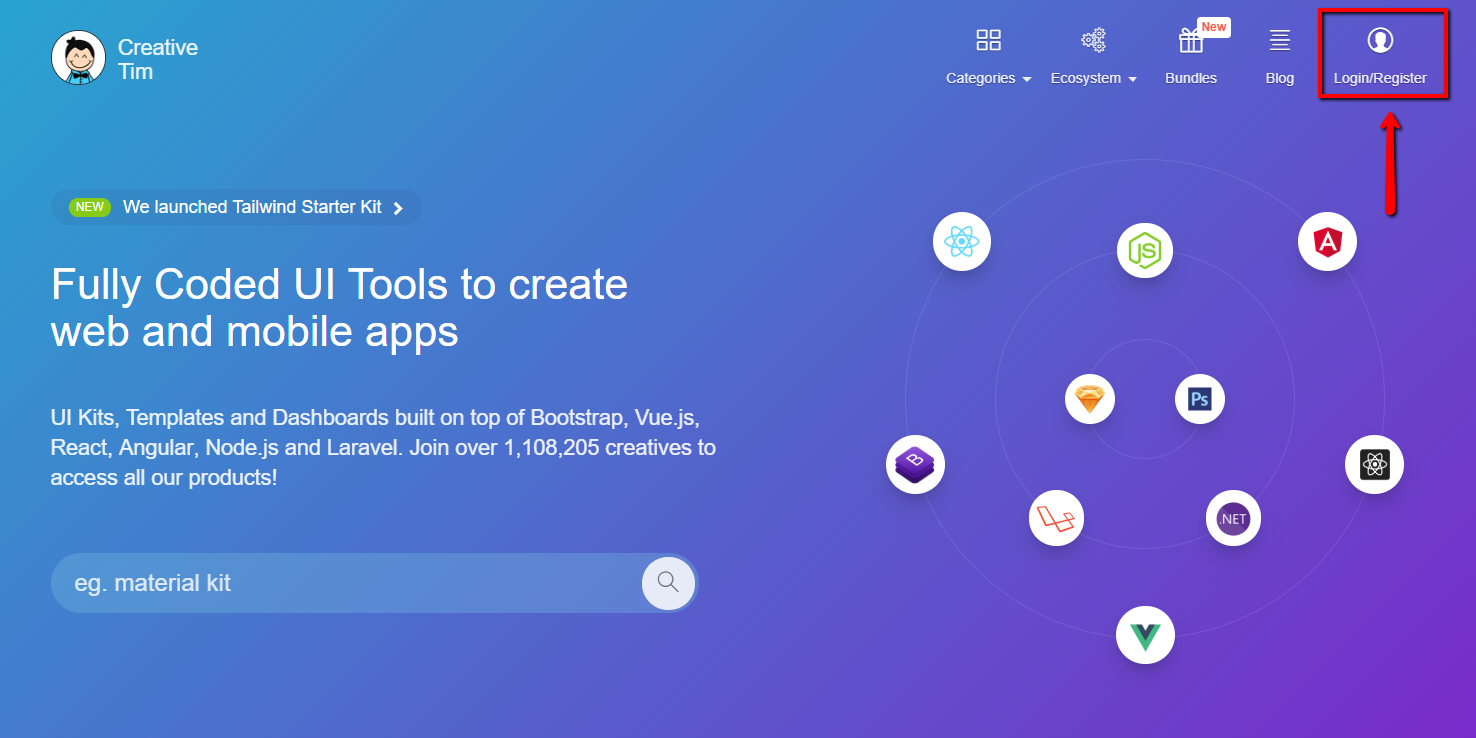
- Go to the Downloads section in your dashboard where you will find all your products;
- Click the "Invite your team" green button for the product you want to share (see the picture below);
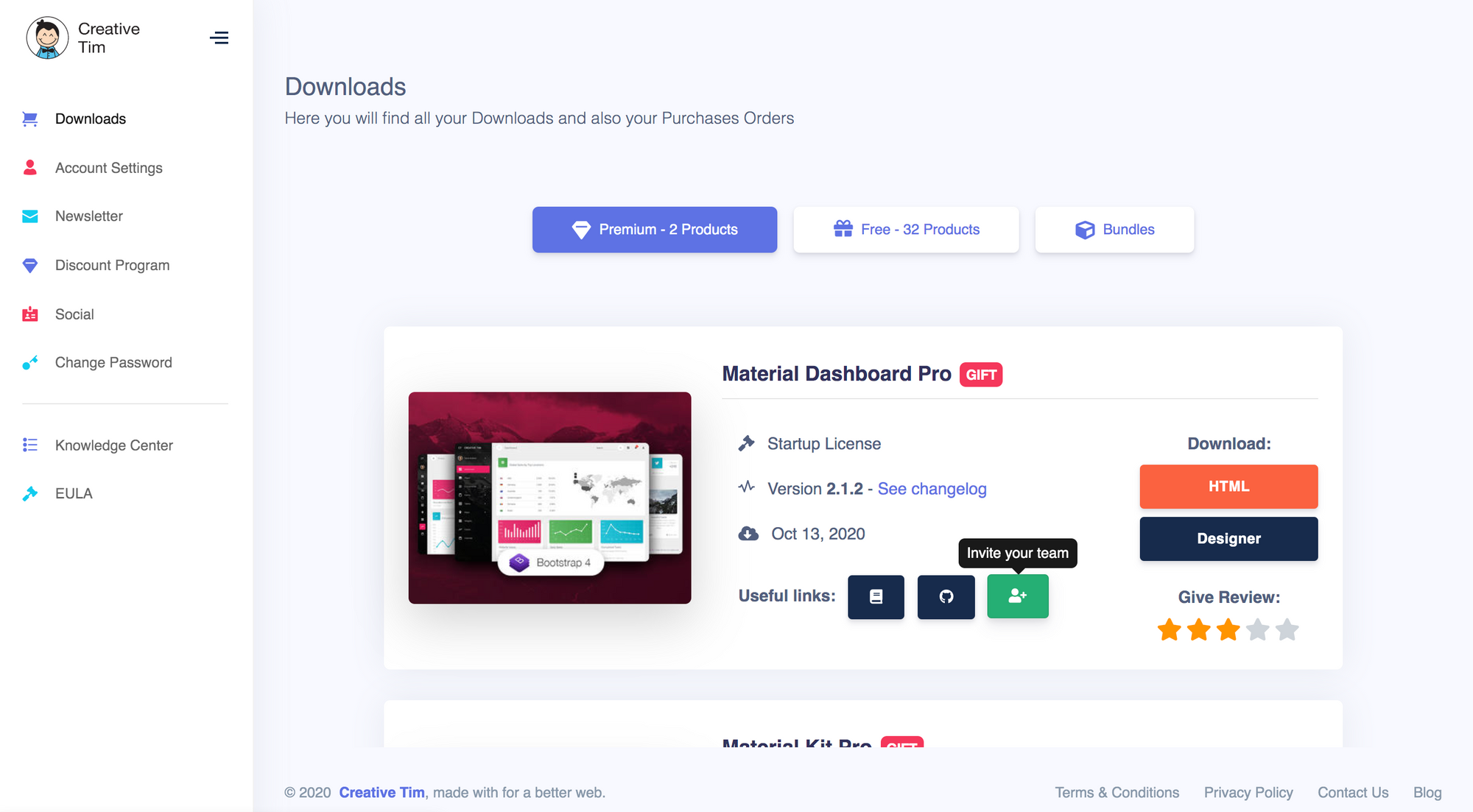
- Enter your colleague's email address and a invitation message (see the picture below);
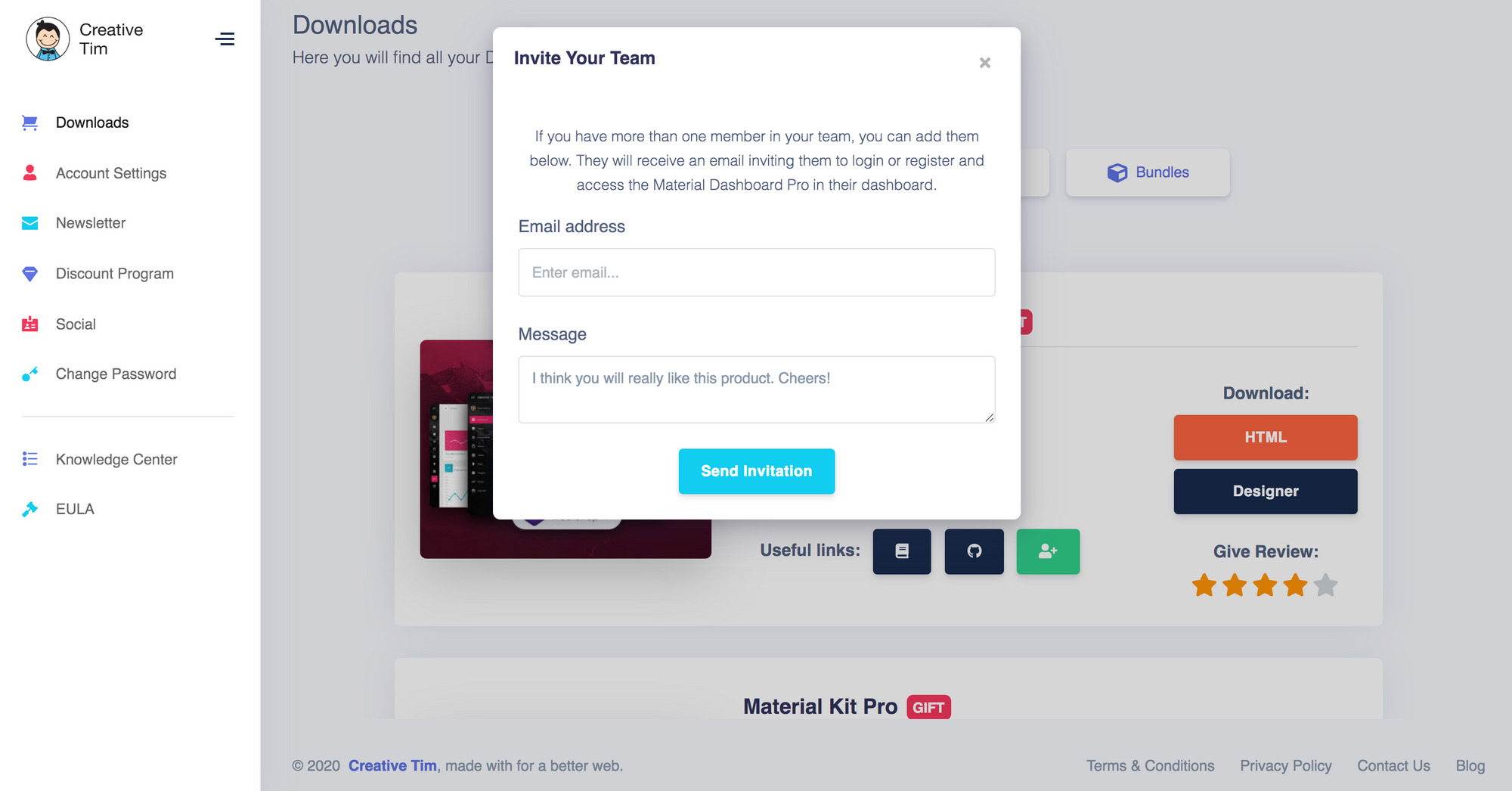
- Click "Send invitation" button.