Free MUI & React Admin Template
Product description
Material Dashboard 2 React is our newest free MUI Admin Template based on React. If you’re a developer looking to create an admin dashboard that is developer-friendly, rich with features, and highly customisable, here is your match. Our innovative MUI & React dashboard comes with a beautiful design inspired by Google's Material Design and it will help you create stunning websites & web apps to delight your clients.
Fully Coded Elements
Material Dashboard 2 React is built with over 70 frontend individual elements, like buttons, inputs, navbars, nav tabs, cards, or alerts, giving you the freedom of choosing and combining. All components can take variations in color, which you can easily modify using MUI styled() API and sx prop. You will save a lot of time going from prototyping to full-functional code because all elements are implemented.
This free MUI & React Dashboard is coming with prebuilt design blocks, so the development process is seamless,
switching from our pages to the real website is very easy to be done.
View all components here.
Documentation built by Developers
Each element is well presented in very complex documentation.
You can read more about the documentation here.
Example Pages
If you want to get inspiration or just show something directly to your clients, you can jump-start your development with our pre-built example pages. You will be able to quickly set up the basic structure for your web project.
View example pages here.
Special thanks
During the development of this dashboard, we have used many existing resources from awesome developers. We want to thank them for providing their tools open source:
- MUI - The React UI library for faster and easier web development.
- React ChartJS 2 - Simple yet flexible React charting for designers & developers.
- ChromaJS - A small-ish zero-dependency JavaScript library for all kinds of color conversions and color scales.
- Nepcha Analytics for the analytics tool. Nepcha is already integrated with this template. You can use it to gain insights into your sources of traffic.
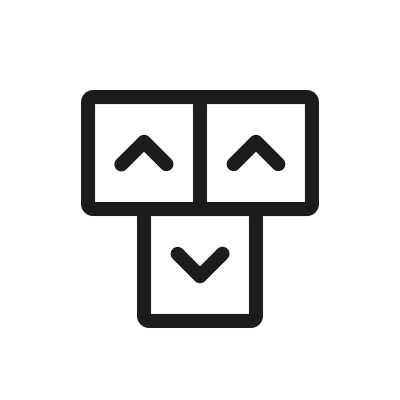


jasonkjl72
- downloaded
6 years agoctmployee- downloaded
6 years ago
pranavpanchal
- downloaded
6 years agoctmployee- downloaded
6 years ago
kemardly
- downloaded
6 years agoctmployee- downloaded
6 years ago
kemardly- downloaded
6 years ago
kemardly- downloaded
6 years ago
shezanazi
- downloaded
6 years agoshezanazi- downloaded
6 years ago
mohamedyassersayed
- downloaded
6 years agoctmployee- downloaded
6 years ago
mohamedyassersayed- downloaded
6 years ago
ctmployee- downloaded
6 years ago
mohamedyassersayed- downloaded
6 years ago
prasannapokharel
- downloaded
6 years agoctmployee- downloaded
6 years ago
sloveez
- downloaded
6 years agoctmployee- downloaded
6 years ago
alohia
- downloaded
6 years agoctmployee- downloaded
6 years ago
felixaniel
- downloaded
6 years agoctmployee- downloaded
6 years ago
felixaniel- downloaded
6 years ago
alanooper
- downloaded
6 years agoctmployee- downloaded
6 years ago
You have to be logged in to post a comment. Login here.