Astro Cards - Ecommerce
Astro’s cards provide a flexible and extensible content container with multiple variants and options.
Examples

Card title
Some quick example text to build on the card title and make up the bulk of the card's content.
Go somewhere<div class="card" style="width: 18rem;">
<img src="..." class="card-img-top" alt="...">
<div class="card-body">
<h5 class="card-title">Card title</h5>
<p class="card-text">Some quick example text to build on the card title and make up the bulk of the card's content.</p>
<a href="#" class="btn btn-dark mb-0">Go somewhere</a>
</div>
</div>
</div>Examples
Cards support a wide variety of content, including images, text, list groups, links, and more. Below are examples of what’s supported.
<div class="card card-frame">
<div class="card-body shadow-sm border border-radius-sm">
This is some text within a card body.
</div>
</div>Layouts
In addition to styling the content within cards, Bootstrap includes a few options for laying out series of cards. For the time being, these layout options are not yet responsive.
List group
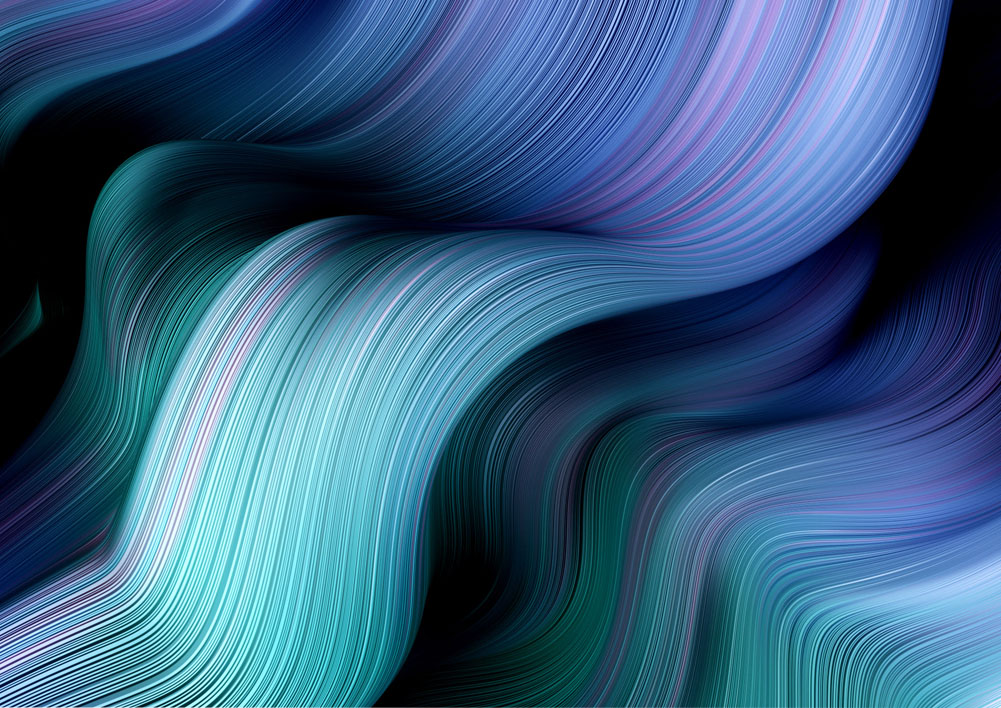
- Cras justo odio
- Dapibus ac facilisis in
- Vestibulum at eros
Card title
Lorem ipsum dolor sit amet, consectetur adipisicing elit. Facilis non dolore est fuga nobis ipsum illum eligendi nemo iure repellat, soluta, optio minus ut reiciendis voluptates enim impedit veritatis officiis.
Go somewhere<div class="card">
<!-- Card image -->
<div class="card-header p-0 mx-3 mt-3 position-relative z-index-1">
<img class="border-radius-lg w-100" src="https://demos.creative-tim.com/soft-ui-design-system-pro/assets/img/curved-images/curved1.jpg" alt="Image placeholder">
<!-- List group -->
<ul class="list-group list-group-flush mt-2">
<li class="list-group-item">Cras justo odio</li>
<li class="list-group-item">Dapibus ac facilisis in</li>
<li class="list-group-item">Vestibulum at eros</li>
</ul>
</div>
<!-- Card body -->
<div class="card-body">
<h3 class="card-title mb-3">Card title</h3>
<p class="card-text mb-4">Lorem ipsum dolor sit amet, consectetur adipisicing elit. Facilis non dolore est fuga nobis ipsum illum eligendi nemo iure repellat, soluta, optio minus ut reiciendis voluptates enim impedit veritatis officiis.</p>
<a href="javascript:;" class="btn btn-dark">Go somewhere</a>
</div>
</div>Image
Enterprise
Siri brings hands-free TV to more devices
Siri's latest trick is offering a hands-free TV viewing experience, that will allow consumers to turn on or off their television, change inputs, fast forward, rewind and more, without having to first invoke a specific skill, or even press a button on their remote.
<div class="card card-blog card-plain">
<div class="position-relative">
<a class="d-block blur-shadow-image">
<img src="https://images.unsplash.com/photo-1593642634402-b0eb5e2eebc9?ixlib=rb-1.2.1&ixid=eyJhcHBfaWQiOjEyMDd9&auto=format&fit=crop&w=1920&q=80" alt="img-blur-shadow" class="img-fluid shadow border-radius-lg">
</a>
</div>
<div class="card-body px-0 pt-4">
<p class="text-primary font-weight-bold text-sm text-uppercase">Enterprise</p>
<a href="javascript:;">
<h4>
Siri brings hands-free TV to more devices
</h4>
</a>
<p>
Siri's latest trick is offering a hands-free TV viewing experience, that will allow consumers to turn on or off their television, change inputs, fast forward, rewind and more, without having to first invoke a specific skill, or even
press a button on their remote.
</p>
<button type="button" class="btn btn-dark mt-3">Read more</button>
</div>
</div>Blockquote
Testimonial
Lorem ipsum dolor sit amet, consectetur adipiscing elit. Integer posuere erat a ante.
<div class="card bg-gradient-default">
<div class="card-body">
<h3 class="card-title text-info text-gradient">Testimonial</h3>
<blockquote class="blockquote text-white mb-0">
<p class="text-dark ms-3">Lorem ipsum dolor sit amet, consectetur adipiscing elit. Integer posuere erat a ante.</p>
<footer class="blockquote-footer text-gradient text-info text-sm ms-3">Someone famous in <cite title="Source Title">Source Title</cite></footer>
</blockquote>
</div>
</div>Overlay
Search and Discovery
Website visitors today demand a frictionless user expericence — especially when using search. Because of the hight standards.
<div class="card card-background">
<div class="full-background" style="background-image: url('https://images.unsplash.com/photo-1541451378359-acdede43fdf4?ixid=MXwxMjA3fDB8MHxwaG90by1wYWdlfHx8fGVufDB8fHw%3D&ixlib=rb-1.2.1&auto=format&fit=crop&w=934&q=80')"></div>
<div class="card-body pt-12">
<h4 class="text-white">Search and Discovery</h4>
<p>Website visitors today demand a frictionless user expericence — especially when using search. Because of the hight standards.</p>
</div>
</div>Bootstrap Panel
In Bootstrap 4, panels are dropped entirely for the new card component and are created with the .card class, and content inside the panel has a .card-body class.
Bootstrap 4 Panel changes
.panelto.card, now built with flexbox..panel-defaultremoved and no replacement..panel-groupremoved and no replacement..card-groupis not a replacement, it is different..panel-headingto.card-header.panel-titleto.card-title. Depending on the desired look, you may also want to use heading elements or classes (e.g.<h3>,.h3) or bold elements or classes (e.g.<strong>,<b>,.font-weight-bold). Note that.card-title, while similarly named, produces a different look than.panel-title..panel-bodyto.card-body.panel-footerto.card-footer.panel-primary,.panel-success,.panel-info,.panel-warning, and.panel-dangerhave been dropped for.bg-,.text-, and.borderutilities generated from our$theme-colorsSass map.
Bootstrap Background Image

<div class="card bg-dark text-white border-0">
<img class="card-img" src="https://images.unsplash.com/photo-1587437720061-dc5f28eb58ba?ixlib=rb-1.2.1&ixid=MnwxMjA3fDB8MHxwaG90by1wYWdlfHx8fGVufDB8fHx8&auto=format&fit=crop&w=1748&q=80" alt="Card image">
</div>