Reactstrap Toasts
-Pro Component
Push notifications to your visitors with a toast, a lightweight and easily customizable alert message.
Example
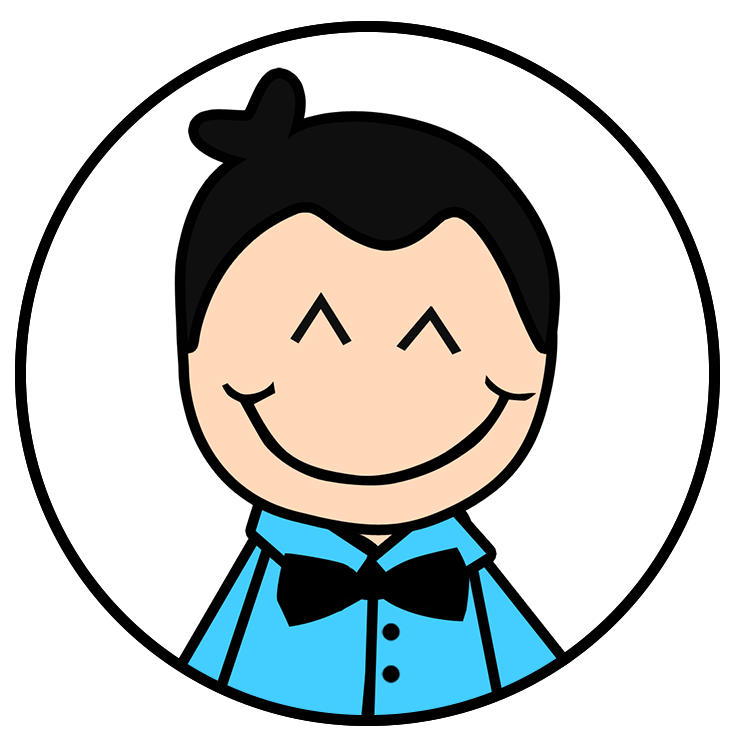 Creative Tim
Just now
Creative Tim
Just now
See? Just like this.
import React from "react";
// reactstrap components
import { Toast, ToastBody } from "reactstrap";
// Core Components
function Example() {
return (
<>
<Toast className="bg-info">
<div className="toast-header text-white">
<img
alt="..."
className="rounded mr-2"
src="https://demos.creative-tim.com/argon-design-system-pro-react/assets/img/tim.png"
></img>
<strong className="mr-auto">Creative Tim</strong>{" "}
<small>11 mins ago</small>
<button
type="button"
className="ml-2 close"
data-dismiss="toast"
aria-label="Close"
>
<span aria-hidden="true">×</span>
</button>
</div>
<ToastBody className="text-white">
Hello, world! This is an info toast message.
</ToastBody>
</Toast>
</>
);
}
export default Example;Props
If you want to see more examples and properties please check the official Reactstrap Documentation.