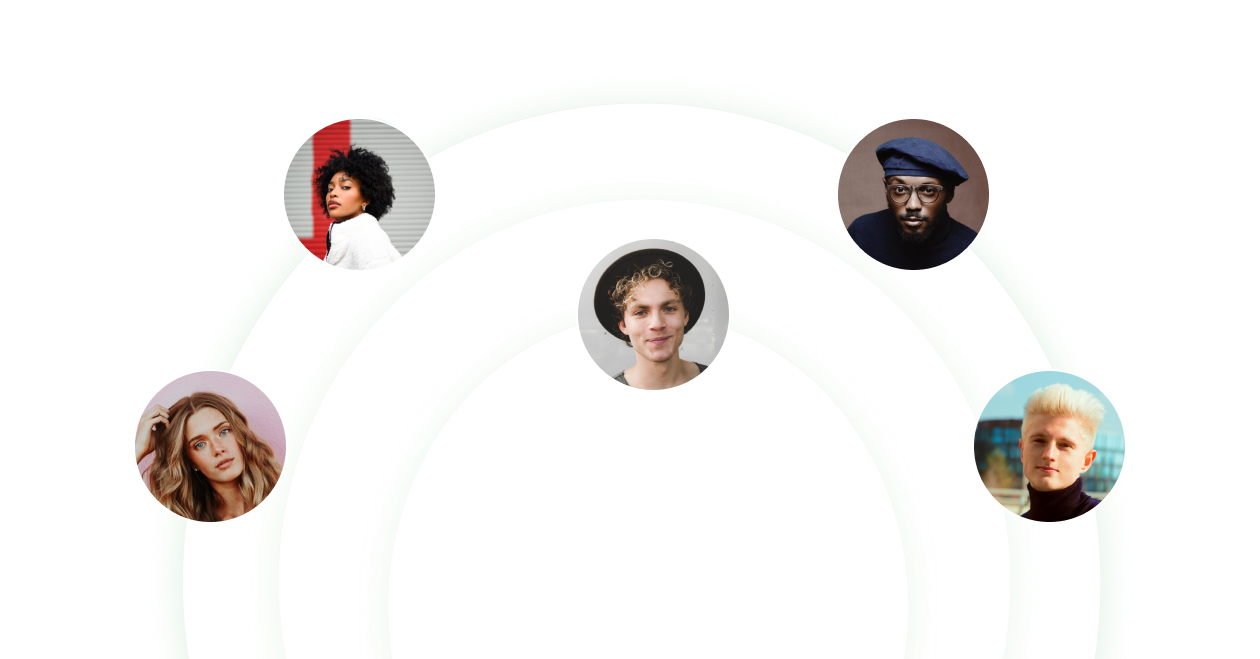Miro
Miro is an online collaborative whiteboard platform that helps distributed teams work together effectively, regardless of location. This visual workspace supports real-time collaboration with tools for drawing, sticky notes, and diagrams, ideal for project management, UX design, and software development. Its main goal is to help teams in all stages of innovation, and to cement that even further, it integrates with over 130 apps.

About the Provider
Company Name: RealtimeBoard, Inc.
Country: Russia
Year Founded: 2011
Customer Support: hello@miro.com
What is Miro?
Miro is an online collaborative whiteboard platform that helps distributed teams work together effectively, regardless of location. This visual workspace supports real-time collaboration with tools for drawing, sticky notes, and diagrams, ideal for project management, UX design, and software development. Its main goal is to help teams in all stages of innovation, and to cement that even further, it integrates with over 130 apps.
Miro Features
Explore Miro's top features to enhance your team's collaboration.
Product Development Workflows
Enables accurate progress monitoring, facilitates effective team engagement across platforms, and guarantees smooth project tracking and data consistency, while allowing for the automatic update of tasks and agile boards.
Workshop and Async Collaboration
Boosts efficiency with rapid feedback loops, the Talktrack function that enables asynchronous collaboration, and an engaging presentation experience that keeps audiences involved.
Diagramming and Process Mapping
Uses intelligent formatting, a large shapes library, smart mind mapping, and connectors to quickly and easily create journey maps and flowcharts.
Content and Data Visualization
Unifies all relevant documents, designs, survey data, videos, and real-time information into a single collaborative platform.
Visual Project Management
Uses a dynamic kanban system that incorporates Jira cards and tables to keep track of tasks.
Other Features
Discover the full range of features offered by Miro
Miro Assist
Trusted Protection
Frictionless Administration
Artificial Intelligence
Apps and Integrations
Developer Platform
MiroPricing
Starting from: $8/member/month
Miro offers monthly subscriptions, billed per member per month. For those who only want to use Miro’s basic features, there is a free option. The Starter (from $8/member/month) and Business (from $16/member/month) plans offer more robust features and upscaled collaboration capabilities. Enterprises can get a quote for custom pricing, to ensure they get all the necessary features to scale. Only the Business plan comes with a 14-day free trial.
Free Demo:
Free Trial
Free Version
Pricing Plan:
Subscription
One time payment
MiroReviews
Here are some reviews from Miro users.
Linda D.P., Production Operations Director at Mid-market company, Loves how flexible Miro is, and is thankful that its visual nature has hastened planning processes within the company.
Noah H., Collegiate Chief of Staff at Enterprise, Appreciates Miro for enhancing team meetings with engaging, interactive discussions and easy-to-use features, and values its ability to visually diagram organizational structures for various presentations.
Carol M., IT Expert at Small Business, Praises Miro for enhancing collaboration and workflow efficiency with its user-friendly interface and easy implementation but notes slow response times from customer support as a drawback.
Julia S., Employee at Small Business, Loves Miro for its excellent data organization and visualization, and its seamless Google Drive integration, but wishes for more post-it colors and better board organization features like folders.
David B., Employee at Enterprise, Credits Miro for its simplicity, seamless upgrades, and useful custom templates, and appreciates the exceptional customer support and active user community.
Latest News
Find the latest Software news to stay ahead of the curve in technology trends, innovations, and updates.
Frequently Asked Question (FAQ)
Miro vs. Figma – which is better?
Choosing between Figma and Miro depends on your specific needs. With its robust vector editing capabilities and collaborative design features, Figma is perfect for developing web and mobile apps because of its excellence in UX and UI design. In contrast, Miro's extensive whiteboard feature is ideal for outlining processes and ideas, making it ideal for group brainstorming and project planning.
Can I use Miro offline?
No, Miro does not support offline use as it is primarily designed as an online collaborative tool. Due to its focus on real-time interaction and synchronization between multiple users, it requires a continuous internet connection to ensure that all participants can see updates and changes immediately.
How do I merge my teams on Miro?
To merge multiple teams on Miro, such as Team A into Team B, you should first add members of Team A to Team B. This can be done under the Company settings by filtering for Team A members, selecting them all, and then moving them to Team B using the Bulk actions feature. Following this, instruct the board owners from Team A to transfer their boards to Team B and ensure they share these with the new team members as needed. After confirming that all members and boards have been transferred, the Team Admin should delete Team A from the Team profile settings, effectively merging all resources and collaborators into one unified team.
Join our community of tech enthusiasts!
Subscribe to our newsletter and get the most important news about the best Software Companies in your inbox! We hate spam too, so no worries about this.