Flutter Cards
Our Flutter cards provide a flexible and extensible content container with multiple variants and options.
Card Category
Used it in the Beauty screens.
Example:
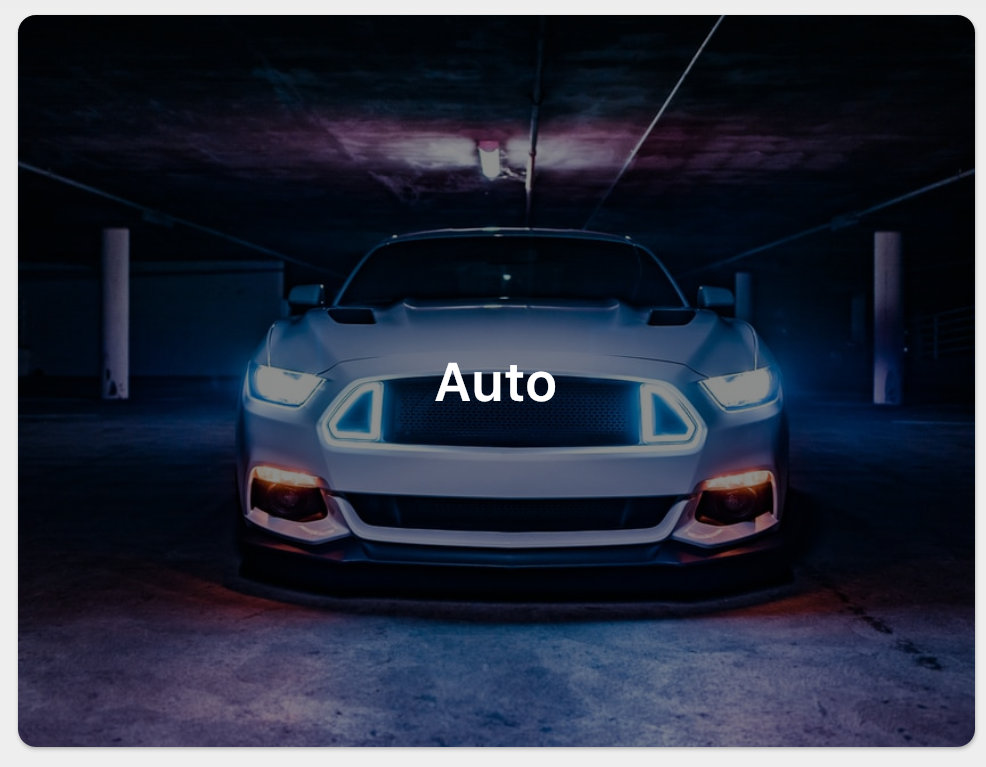
CardCategory(
tap: () {},
title: "Big title",
img: "https://via.placeholder.com/150"
)Parameters
You can always hover with your mouse on any object and see its types and parameters.
| Parameter | Type | Default | Description |
|---|---|---|---|
| img | String | https://via.placeholder.com/250 | The background image. |
| title | String | Placeholder Title | The displayed title. |
| tap | Function | defaultFunc() | The function called when the user taps on the card. |
Card Horizontal
Used it in the Home and Fashion screens.
Example:
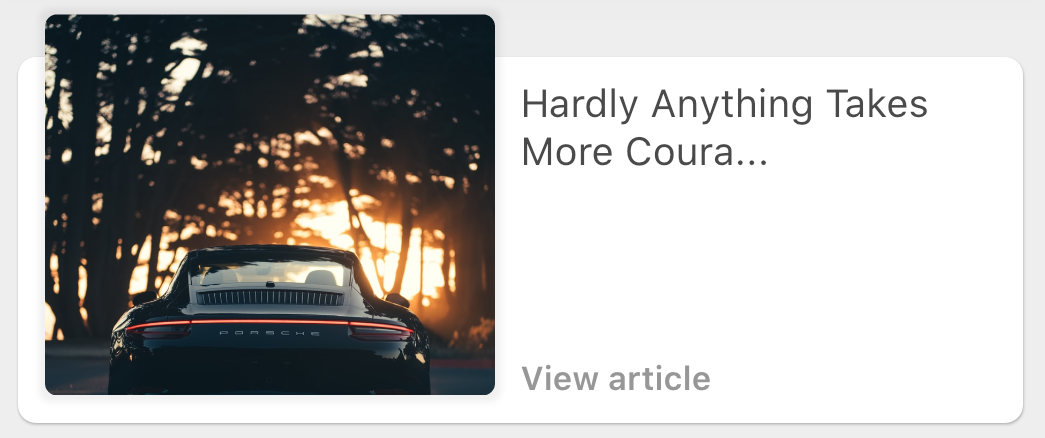
CardHorizontal(
tap: () {},
cta: "View article",
title: "Big title",
img: "https://via.placeholder.com/150"
)Parameters
You can always hover with your mouse on any object and see its types and parameters.
| Parameter | Type | Default | Description |
|---|---|---|---|
| img | String | https://via.placeholder.com/200 | The product image. |
| title | String | Placeholder title | The displayed title. |
| tap | Function | defaultFunc() | The function called when the user taps on the card. |
| cta | String | ”” | This is the main Call-to-action. |
Card Shopping PRO
Used it in the Cart screen. The main purpose of this widget is displaying what the user has bought and has currently in cart.
Example:
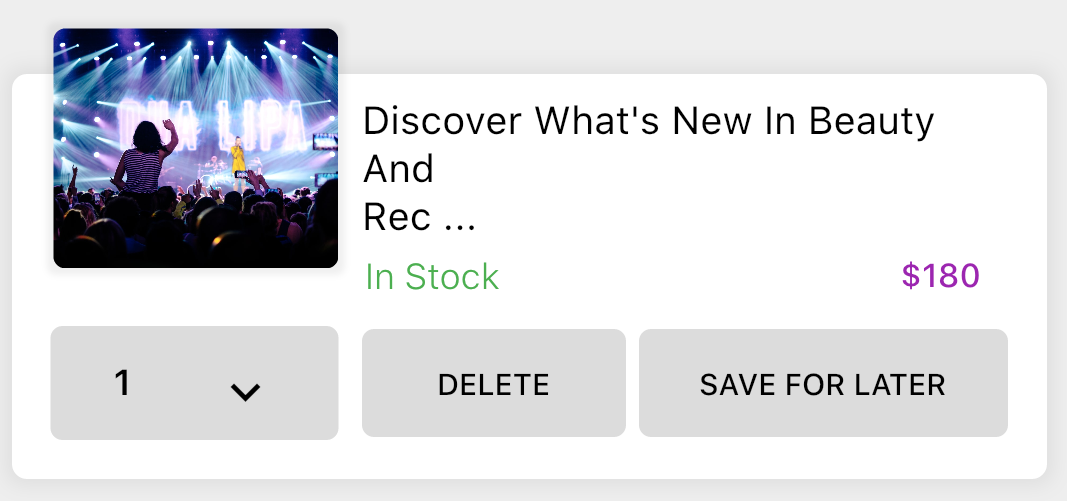
CardShopping(
body: "Blue moon",
stock: true,
price: "365",
img: "https://via.placeholder.com/150",
deleteOnPress: () {}
)Parameters
You can always hover with your mouse on any object and see its types and parameters.
| Parameter | Type | Default | Description |
|---|---|---|---|
| img | String | https://via.placeholder.com/200 | The product image. |
| Body | String | Placeholder title | The displayed body of text. |
| deleteOnPress | Function | The function called when the user taps on the Delete button. | |
| cta | String | ”” | This is the main Call-to-action. |
| stock | bool | true | Displays the availability of the product. |
| price | String | 332 | Displays the price of that specific product. |
Card Small
Used it in the Home and Fashion screens.
Example:
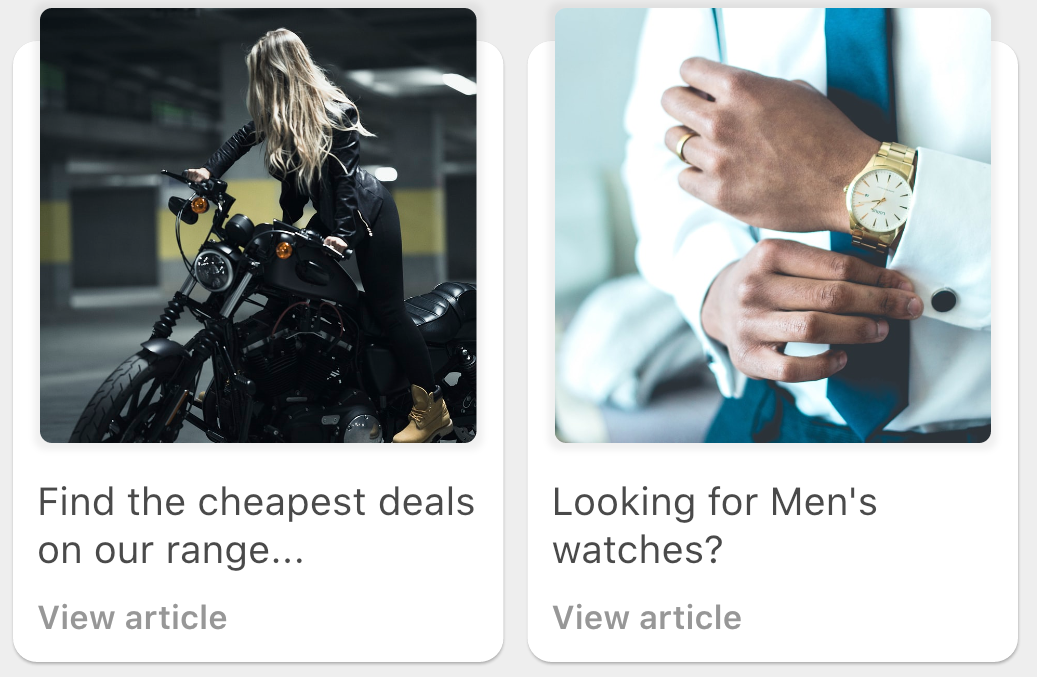
CardSmall(
title: "Blue moon",
cta: "View article",
img: "https://via.placeholder.com/150",
tap: () {}
)Parameters
You can always hover with your mouse on any object and see its types and parameters.
| Parameter | Type | Default | Description |
|---|---|---|---|
| img | String | https://via.placeholder.com/200 | The product image. |
| title | String | Placeholder title | The displayed body of text. |
| cta | String | ”” | This is the main Call-to-action. |
| tap | Function | defaultFunc() | The function called when the user taps on the card. |
Card Square
Used it in the Home and Fashion screens.
Example:
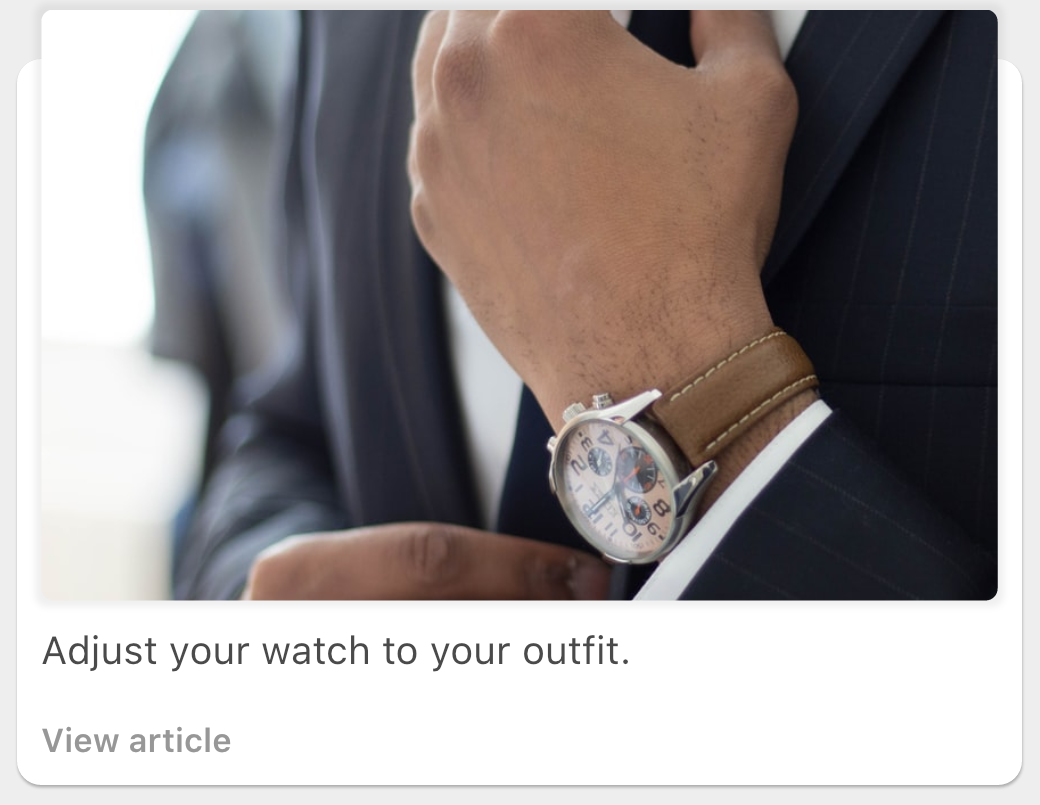
CardSquare(
body: "Blue moon",
stock: true,
price: "365",
img: "https://via.placeholder.com/150",
deleteOnPress: () {}
)Parameters
You can always hover with your mouse on any object and see its types and parameters.
| Parameter | Type | Default | Description |
|---|---|---|---|
| img | String | https://via.placeholder.com/200 | The product image. |
| title | String | Placeholder title | The displayed body of text. |
| cta | String | ”” | This is the main Call-to-action. |
| tap | Function | defaultFunc() | The function called when the user taps on the card. |