React-native Block
Our React-native block component will help you structure an app and ensure consistent spacing between elements using 2 types of grid.
The Card component is using the Block component with predefined styles: borderRadius & padding Both components are using a base value of 8px which can be customised from the theme constants.
Example:
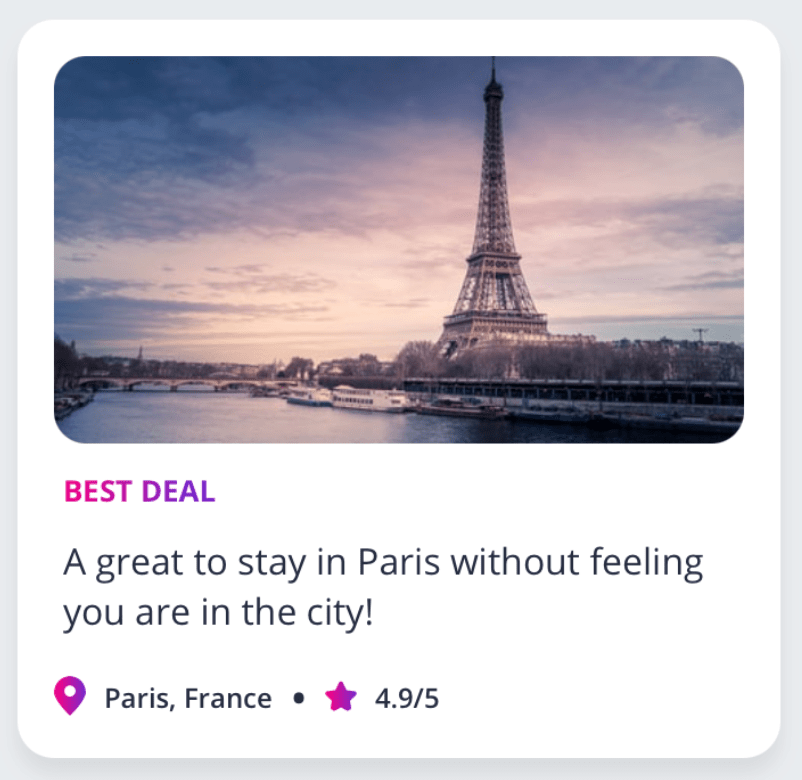
Default example:
<Block>...</Block>Card example:
<Block card>...</Block>Properties
| Property | Type | Default | Description |
|---|---|---|---|
| id | string | ‘Block’ | id for testID & accesibilityLabel |
| flex | ViewStyle[‘flex’] | 1 | Renders a View flex style |
| row | boolean | false | Renders a View flexDirection: row style |
| wrap | ViewStyle[‘flexWrap’] | undefined | Renders a View flexWrap style |
| safe | boolean | false | Renders a SafeAreaView component |
| keyboard | boolean | false | Renders a KeyboardAwareScrollView component |
| scroll | boolean | false | Renders a ScrollView component |
| shadow | boolean | false | Generates a shadow style |
| card | boolean | false | Renders a View with predefined backgroundColor, borderRadius, padding, shadow / elevation |
| center | boolean | false | Renders a View with predefined justifyContent: center |
| outlined | boolean | false | Renders a View with predefined borderWidth: 1, backgroundColor: ‘transparent’ & borderColor inherited |
| style |
StyleProp |
undefined | Custom View style |
| overflow | ViewStyle[‘overflow’] | undefined | Renders a View style overflow |
| color | ViewStyle[‘backgroundColor’] | undefined | Renders a custom backgroundColor |
| gradient | string[] | undefined | Renders LinearGradient component, colors |
| primary | boolean | false | Renders a backgroundColor directly from the colors.primary value |
| secondary | boolean | false | Renders a backgroundColor directly from the colors.secondary value |
| tertiary | boolean | false | Renders a backgroundColor directly from the colors.tertiary value |
| black | boolean | false | Renders a backgroundColor directly from the colors.black value |
| white | boolean | false | Renders a backgroundColor directly from the colors.white value |
| gray | boolean | false | Renders a backgroundColor directly from the colors.gray value |
| danger | boolean | false | Renders a backgroundColor directly from the colors.danger value |
| warning | boolean | false | Renders a backgroundColor directly from the colors.warning value |
| success | boolean | false | Renders a backgroundColor directly from the colors.success value |
| info | boolean | false | Renders a backgroundColor directly from the colors.info value |
| radius | ViewStyle[‘borderRadius’] | undefined | Renders a custom borderRadius value |
| height | ViewStyle[‘height’] | undefined | Renders a custom height value |
| width | ViewStyle[‘width’] | undefined | Renders a custom width value |
| justify | ViewStyle[‘justifyContent’] | undefined | Renders a flex justifyContent. Available values: ‘flex-start’, ‘flex-end’, ‘center’, ‘space-between’, ‘space-around’, ‘space-evenly’ |
| align | ViewStyle[‘alignItems’] | undefined | Renders a flex alignItems. Available values: ‘auto’, ‘flex-start’, ‘flex-end’, ‘center’, ‘stretch’, ‘baseline’ |
| children | React.ReactNode | undefined | Renders the View content |
| blur | boolean | false | Renders a BlueView component |
| intensity | BlurProps[‘intensity’] | undefined | BlueView intensity, default: 50, values accepted: 1 to 100 |
| tint | BlurProps[‘tint’] | undefined | BlueView tint color, default: ‘default’, values accepted: ‘light’, ‘dark’, ‘default’ |
| position | ViewStyle[‘position’] | undefined | Renders the View position |
| right | ViewStyle[‘right’] | undefined | Renders the View right offset |
| left | ViewStyle[‘left’] | undefined | Renders the View left offset |
| top | ViewStyle[‘top’] | undefined | Renders the View top offset |
| bottom | ViewStyle[‘bottom’] | undefined | Renders the View bottom offset |
| end | LinearGradientPoint | undefined | Renders LinearGradient end points |
| start | LinearGradientPoint | undefined | Renders LinearGradient start points |