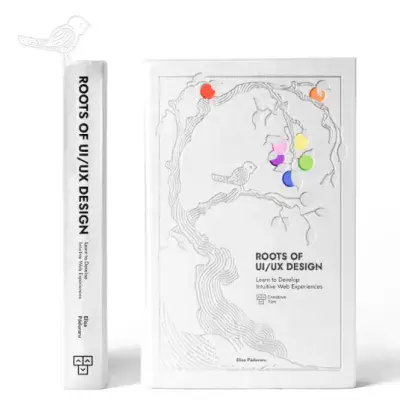Tailwind CSS Checkbox
Add accessible and stylish checkboxes to your forms with David UI’s checkbox component. Designed with Tailwind CSS, it’s easy to customize and ensures responsiveness across devices.
Explore below our versatile checkbox component examples that you can use for your Tailwind CSS applications.
Basic Checkbox
This straightforward checkbox example is perfect for incorporating into forms or other components. Adjust its style and functionality to suit your unique needs seamlessly.
Checkbox Colors
Customize your checkbox with different colors to match your brand identity and provide visual feedback. Choose from a variety of colors to indicate different states or actions. The example below showcases checkboxes in stone (default), blue, green, red, amber - allowing you to select colors that best represent your application's visual hierarchy and meaning.
Checkbox with Label
Ideal for login forms, this example allows you to include labels such as "Remember Me." You can easily modify the label text to match your desired action or functionality.
Checkbox with Custom Icon
Explore this example to see how to integrate a unique icon into your checkbox for added personalization and visual appeal.
Disabled Checkbox
Here's a checkbox that visually indicates an option without allowing user interaction. Styled with Tailwind CSS, it’s great for showcasing unavailable selections.
Checkbox with Link
This example is designed for consent scenarios, such as requiring users to agree to terms and conditions before proceeding. Easily adapt the text to fit your specific requirements.
Checkbox With Additional Description
Add clarity to your checkbox by including a descriptive label. This example is useful for more detailed instructions or context for users.
Checkbox Custom Styles
Leverage custom classes to apply unique styling to your checkbox component, ensuring it aligns perfectly with your design framework.