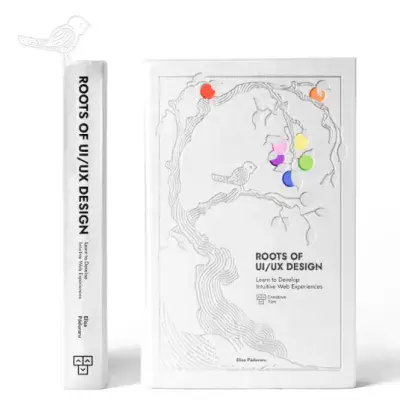David AI Installation & Usage Guide - Comprehensive Setup Tutorial
David AI offers a powerful suite of TailwindCSS components enhanced with JavaScript functionality. This comprehensive guide walks you through integrating David AI into your web development projects, from basic setup to advanced usage patterns.
1. Install TailwindCSS - Essential Foundation
TailwindCSS is a core requirement for David AI. Follow our step-by-step installation process:
Complete TailwindCSS Setup Guide
Step 1: Begin with TailwindCSS installation via npm:
Step 2: Set up your Tailwind configuration in tailwind.config.js:
Step 3: Configure your CSS foundation:
Create a new globals.css file with these essential Tailwind directives:
Step 4: Link your CSS configuration (Next.js example):
2. David AI Installation - Core Setup
Install the complete David AI package to access our full suite of features:
Access our comprehensive JavaScript toolkit including initialization methods, cleanup utilities, and component-specific functionality.
Component Initialization Guide
Learn how to properly initialize David AI components in your application.
Global Initialization Example:
Component-Specific Initialization
For optimized performance, initialize only the components you need:
Essential Cleanup Functions
Optimize your application's performance with our cleanup utilities, perfect for single-page applications:
Complete Cleanup Function Reference:
| Component | Cleanup Function |
|---|---|
| Alert | - |
| Collapse | - |
| Accordion | cleanupAccordions() |
| Dropdown | cleanupDropdowns() |
| Gallery | cleanupGallery() |
| Modal | cleanupModals() |
| Popover | cleanupPopovers() |
| Stepper | cleanupSteppers() |
| Tabs | cleanupTabs() |
| Tooltip | cleanupTooltips() |
Implementation Example:
Framework Integration Guides
React Integration
Seamlessly integrate David AI with React applications:
Vue Integration
Implement David AI in Vue applications with these configuration patterns:
main.js Configuration:
Component.vue Implementation:
Angular Integration
Integrate David AI with Angular applications:
app.component.ts Configuration:
Svelte Integration
Implement David AI in Svelte applications:
App.svelte Setup:
CDN Implementation Guide
Quick start with David AI using CDN integration:
Complete HTML Implementation:
TypeScript
David AI components can be used in two ways - through simple ESM imports or programmatically with TypeScript support. Here's how to use both approaches:
Simple ESM Import
The quickest way to use components is through direct ESM imports:
Programmatic Usage with TypeScript
For more control and type safety, you can use the programmatic approach with full TypeScript support:
This programmatic approach provides:
- Full TypeScript support
- Fine-grained control over component behavior
- Access to component instance methods
- Proper cleanup on unmount
Other Components
For detailed usage of each component, check out their respective documentation: