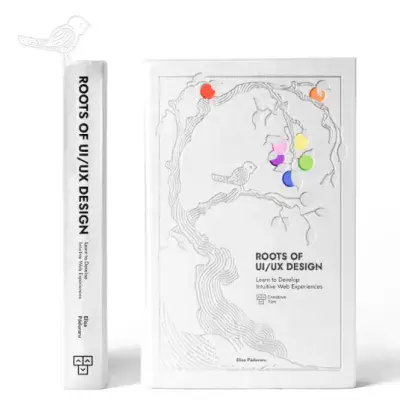Tailwind CSS Video
Seamlessly embed and style videos with the video component in David UI. Tailwind CSS ensures responsive designs that fit any screen size.
Explore our video component examples to create stunning multimedia experiences in your Tailwind application.
Simple video
A responsive video component with a rounded border design. The video includes player controls for playback, volume adjustment, and scrubbing, ensuring accessibility and user control. Ideal for embedding video content in web pages.
Video Autoplay
A video component similar in design to the standard demo, with a rounded border for a polished look. This video begins playing automatically upon loading, making it suitable for showcasing content that requires immediate user engagement. Player controls remain accessible for manual adjustments.
Video Muted
A video component designed to play without sound by default, while still offering player controls. The muted functionality makes it ideal for environments where silent playback is preferred, such as background videos or contexts where the user might toggle sound manually. The rounded border adds a sophisticated touch.