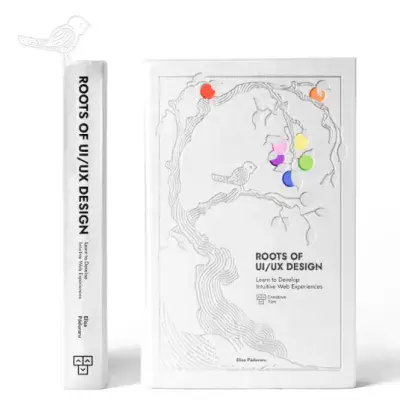Tailwind CSS Rating
Let users rate content with the rating component in David UI. Tailwind CSS makes it responsive and easy to style for different applications.
The rating uses visual elements such as stars, hearts, or numerical scales. It is perfect for e-commerce platforms, review sites, and applications to gather user sentiment or preferences.
Explore examples to implement interactive rating systems in your Tailwind CSS designs.
Rating Demo
This example showcases how filled stars can be rendered with fill="currentColor" and styled using the Tailwind class text-yellow-700, giving them a yellow hue. This color is widely recognized as a standard for depicting positive or high ratings.
Rating Colors
Explore how to apply various colors—such as amber, blue, green, and red—to a rating component, providing visual diversity to the rating display.
Readonly Rating
This readonly rating system uses SVG icons styled with Tailwind classes to display a 5-star scale, where four stars are filled, and one is outlined.
Custom Rating Icon
Learn how to design custom rating components using distinctive icons, like hearts, to visually communicate affection, preferences, or satisfaction levels.
Rating with Text
This example illustrates combining graphical elements with numerical data to represent ratings and reviews. This method provides additional context by showing how individual reviews contribute to the overall score.
4
Based on 134 Reviews
Rating with Comment
This example highlights a testimonial section, featuring a customer’s quote, photo, name, position, and corresponding star rating for a comprehensive presentation.
"This is an excellent product, the documentation is excellent and helped me get things done more efficiently."

Tania Andrew
Lead Frontend Developer