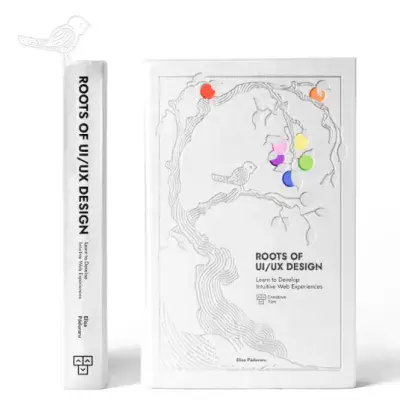Tailwind CSS Avatar
The avatar component included in David UI components library provides a customizable way to display user profiles, icons, or placeholders.
Tailwind CSS styling offers flexibility in shapes, sizes, and badge additions for notifications.
Browse our Tailwind CSS examples to effortlessly integrate elegant avatars into your projects.
Basic Avatar
Explore a default placeholder avatar designed for user profiles, featuring responsive and circular styling with Tailwind CSS classes.

Avatar Variants
Customize avatar shapes to suit different needs, including circular, rounded, and square styles, ideal for platforms ranging from social networks to corporate applications.



Avatar Sizes
Easily scale avatars from small to large using Tailwind CSS classes, ensuring they fit seamlessly into various design scenarios.






Avatar with Text
Pair avatars with text components to create cohesive user identity elements, perfect for enhancing profiles and headers.

Tania Andrew
Web Developer
Tania Andrew
Web Developer
Tania Andrew
Web DeveloperAvatar Stack
Showcase a group of users with a horizontal stack of avatars, commonly used in collaborative spaces like team sections or group chats.





Avatar Custom Styles
Create unique avatar designs by applying Tailwind CSS classes for features like borders and rings, enabling a tailored and polished appearance.

FAQ Avatar Component
1. What is an avatar component?
An avatar component is a graphical representation or image used to represent a user, entity, or character in digital interfaces. It is often used in profile pages, chat applications, social media platforms, and online forums.
2. How do I customize the avatar component?
You can customize the avatar component by using Tailwind CSS classes.
3. What are common features of avatar components?
Avatar components typically include:
- Size Variants: Small, medium, large, or custom dimensions.
- Shapes: Circular, square, or rounded corners.
- Image Support: Upload or URL for user profile pictures.
- Fallback Options: Initials or placeholder icons when an image is unavailable.
- Status Indicators: Online/offline or custom badges.
4.What are some use cases for avatar components?
Avatar components are commonly used in:
- Social Media Platforms: User profiles and comment sections.
- Chat Applications: Displaying participants in conversation.
- Team Collaboration Tools: Identifying team members.
- E-Commerce Websites: Showcasing vendors or product creators.
5. How can I add accessibility to avatar components?
Ensure your avatar components are accessible by:
- Alt Text: Add descriptive alt text for screen readers.
- Keyboard Navigation: Make avatars focusable for accessibility.
- Contrast: Use high contrast for placeholders and badges.
6. Are these avatar examples free to use?
Yes, the avatar components are free to use and can be used in any project.