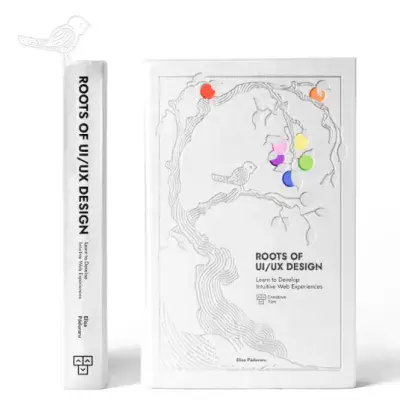David UI - Free Tailwind CSS Components Library
Introducing David UI Docs
Welcome to the David UI Documentation! David UI designed to empower developers with pre-designed, customizable components that seamlessly integrate into your workflow. With a focus on performance, efficiency, and precision, David UI helps you build high-quality user interfaces faster without compromising on design or functionality.
In this documentation, you will find everything you need to make the most of David UI, including:
- Component Code: Easily accessible Tailwind code snippets for quick implementation.
- Component Previews: Live previews to visualize the components in action.
- Detailed Descriptions: Comprehensive details explaining each component’s features and use cases.
- Usage Instructions: guidance on integrating and customizing components to suit your project needs.
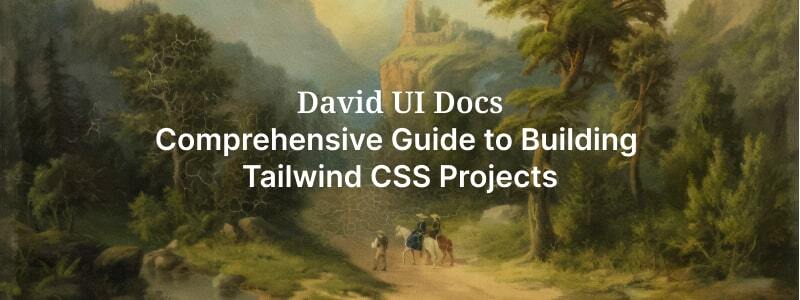
David UI offers a rich collection of essential components that combine the flexibility of Tailwind CSS with prebuilt, ready-to-use designs. The library includes fundamental components like buttons, avatars, and typography, as well as advanced elements such as navigation systems, progress indicators, and more. Please explore below all the components included in this framework.
Why Choose David UI Components Library?
In today’s fast-paced development environment, developers face increasing pressure to deliver projects quickly while maintaining a professional, visually competitive edge. David UI is designed to be the go-to solution for Tailwind CSS developers, providing tools and features that let you focus on creating rather than configuring.
- Build Faster: With an extensive library of prebuilt components, you can skip repetitive design tasks and focus on your core application logic.
- Customizable by Default: Every component is built with Tailwind CSS utility classes, allowing you to easily adapt designs to match your unique style guide.
- Responsive and Accessible: All components are optimized for mobile-first design and follow best practices to ensure a great experience for all users.
- Rich Ecosystem (Coming Soon): Explore additional tools and resources to complement your workflow, from design kits to AI powered tools.
David UI is completely open-source and distributed under the MIT License, giving you the freedom to use, modify, and adapt the library in both personal and commercial projects with no restrictions.
Getting Started with David UI
Getting started with David UI is easy. Designed to integrate seamlessly with your existing Tailwind CSS setup, it eliminates the friction of configuration and allows you to focus on building.
Start exploring the library today and discover how David UI can transform your workflow with precision, scalability, and unparalleled customizability. Whether you’re building alone or collaborating with a team, David UI empowers you to deliver better, faster, and smarter.
Core Tailwind CSS Components
Basic building blocks of the interface that drive interactivity and functionality.
- Button: Interactive buttons for various actions.
- Button Group: Group multiple buttons for related actions.
- Icon Button: Compact buttons with icons for visual clarity.
- Rating Bar: Allow users to rate with visual indicators.
- Switch: Toggle between two states (on/off).
Form Tailwind CSS Components
Components for gathering user input and providing interaction fields.
- Checkbox: Enable users to select one or multiple options.
- Input: Accept user input through text fields.
- Radio: Provide single-option selection from a list.
- Textarea: Multi-line input field for longer text entries.
Data Display Tailwind CSS Components
Components to present data and information in a structured, interactive, or aesthetic manner.
- Accordion: Collapsible sections for organizing content.
- Alert: Display notifications or messages to users.
- Avatar: Showcase user profile pictures, icons, or initials.
- Badge: Add small notifications or status indicators.
- Card: Display information in modular, card-based layouts.
- Chip: Highlight small blocks of information or actions.
- Image: Showcase images with various styling options.
- List: Display items in structured, ordered, or unordered formats.
- Progress Bar: Indicate completion or loading status.
- Spinner: Add loading indicators for processes in progress.
- Table: Display tabular data in an organized, responsive format.
- Timeline: Represent events or progress in chronological order.
- Typography: Pre-styled text elements like headers, paragraphs, and more.
- Video: Embed and display video content.
Navigation Tailwind CSS Components
Components for guiding users through your application or site.
- Breadcrumb: Show navigation paths for user orientation.
- Pagination: Divide content into manageable, clickable pages.
- Stepper: Guide users through multi-step workflows.
Layout Tailwind CSS Components
Components for organizing and structuring content within your application.