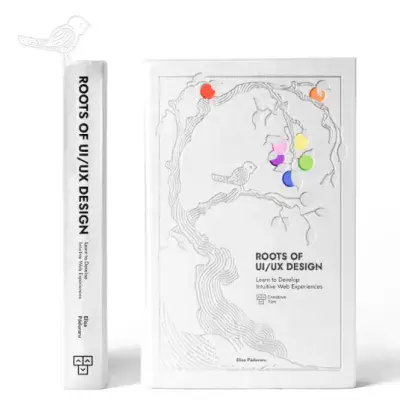Tailwind CSS Icon Button
Combine functionality and aesthetics with the icon button component from David UI. Perfect for toolbars or quick actions, this Tailwind CSS-based component is highly customizable and responsive.
Explore our icon button examples that you can use for your Tailwind CSS project.
Note: For the examples below we used Iconoir icons but you can use any icon library you prefer.
Basic Icon Button
Learn how to create a versatile and responsive icon button featuring a star icon. This component is perfect for actions like favoriting, liking, or rating content.
Icon Button Variants
Explore how to design icon buttons with varying visual appearances by combining different utility classes for a polished and interactive look.
Icon Button Sizes
Create icon buttons in multiple sizes, such as small, medium, and large, to suit diverse design needs. Adjusting size allows for better integration across different layouts.
Icon Button Colors
Experiment with creating icon buttons in a variety of colors, including primary, secondary, info, success, warning, and error. Each color can signify a unique action or status.
Rounded Icon Button
Use this example to design a circular icon button in your Tailwind CSS project. Achieve the rounded look effortlessly with the rounded-full class for a sleek, modern style.
Icon Button As Link
Learn how to create icon buttons that double as links. This design integrates clickable functionality with seamless navigation within your webpage.
Custom Icon Button
Design social media buttons using this customizable icon button example. Each button features platform-specific icons and colors, providing a cohesive way to represent different social media platforms.