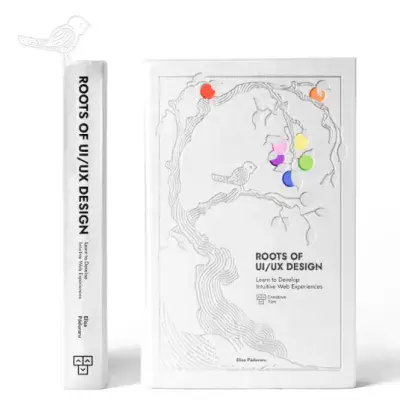Tailwind CSS Breadcrumb
Improve and optimize navigation with the breadcrumb component in the David UI components library.
Designed with Tailwind CSS, it creates a clear and intuitive path display for your pages. Fully responsive and customizable, it ensures seamless integration.
Explore our component examples to improve user experience in your Tailwind CSS apps and websites.
Basic Breadcrumb
This example showcases a responsive breadcrumb navigation component with a clean design, providing links for seamless navigation between hierarchical pages. It features hover effects for improved user interaction and supports both light and dark modes for accessibility.
Breadcrumb With Icon
Easily incorporate icons into your breadcrumb component for added visual context, using standard HTML icon elements.
Breadcrumb Custom Separator
Personalize the appearance of your breadcrumbs by modifying the separators. Refer to the example below to see how it’s done.
Breadcrumb Custom Styles
Apply custom styles to your breadcrumb component to match your design preferences. Explore the example below to see tailored styling options.