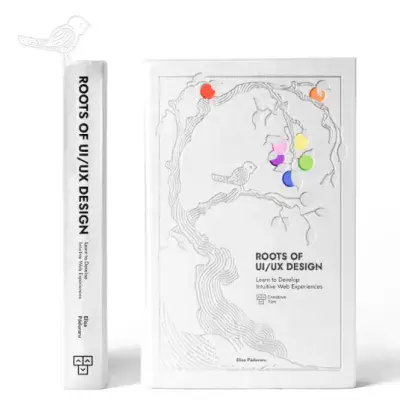Tailwind CSS Sidebar
Explore Daivd UI's collection of Tailwind CSS Sidebar examples. Copy-paste them directly to your projects!
These sidebars are easy to customize, responsive, and ready to use, helping you create clean, professional designs faster.
Great for dashboards, navigation menus, and more, they make building beautiful interfaces simple and efficient.
Basic Sidebar
A compact, minimalist sidebar featuring a list of menu items with smooth hover effects and rounded corners. Each item displays an icon, label, and optional badge. Suitable for navigation in small screen layouts or minimalist designs.
Material Tailwind
-
Inbox
14
- Sent
- Drafts
- Pins
- Archive
- Trash
Multi Level Sidebar
A sidebar with nested levels, allowing for the organization of complex menu structures. Each menu item has a hover state, icons, and a polished layout to enhance usability. Perfect for applications requiring hierarchical navigation.
For optimal functionality, this sidebar component utilizes the initCollapse() function or the CDN link from our collapse component.
Material Tailwind
-
Inbox
14
- Sent
- Drafts
- Pins
- Archive
- Trash
-
More
- Inbox
- Trash
- Settings
Sidebar with Content Separator
This sidebar includes visual separators (horizontal lines) to group menu items into distinct sections. It provides clear organization and enhances visual hierarchy, making it ideal for dashboards or multi-feature applications.
For optimal functionality, this sidebar component utilizes the initCollapse() function or the CDN link from our collapse component.
Material Tailwind
-
Inbox
14
- Sent
- Drafts
- Pins
- Archive
- Trash
-
More
- Inbox
- Trash
- Settings
- Logout
Sidebar with CTA
A sidebar with a dedicated call-to-action (CTA) section at the bottom. It includes a premium feature promotion, an upgrade button, and an appealing gradient design. Perfect for encouraging user engagement and upselling.
For optimal functionality, this sidebar component utilizes the initCollapse() function or the CDN link from our collapse component.
Material Tailwind
-
Inbox
14
- Sent
- Drafts
- Pins
- Archive
- Trash
-
More
- Inbox
- Trash
- Settings
- Logout
Upgrade to PRO
Upgrade to Material Tailwind PRO and get even more components, plugins, advanced features and premium.Sidebar with Logo
A sidebar with a top section featuring a logo or brand image alongside the title. It maintains a clean layout and integrates branding seamlessly with navigation items. Ideal for corporate or branded applications.
For optimal functionality, this sidebar component utilizes the initCollapse() function or the CDN link from our collapse component.
Material Tailwind
-
Inbox
14
- Sent
- Drafts
- Pins
- Archive
- Trash
-
More
- Inbox
- Trash
- Settings
- Logout
Upgrade to PRO
Upgrade to Material Tailwind PRO and get even more components, plugins, advanced features and premium.Sidebar with Search
A sidebar that incorporates a search bar at the top for quick filtering or navigation. Includes menu items with hover effects and a structured layout. Ideal for applications requiring frequent search functionality.
For optimal functionality, this sidebar component utilizes the initCollapse() function or the CDN link from our collapse component.
Material Tailwind
-
Inbox
14
- Sent
- Drafts
- Pins
- Archive
- Trash
-
More
- Inbox
- Trash
- Settings
- Logout
Upgrade to PRO
Upgrade to Material Tailwind PRO and get even more components, plugins, advanced features and premium.Sidebar with Burger Menu
A collapsible sidebar accessed through a burger menu button. The button toggles between open and closed states, offering a space-saving navigation solution for mobile or compact layouts.