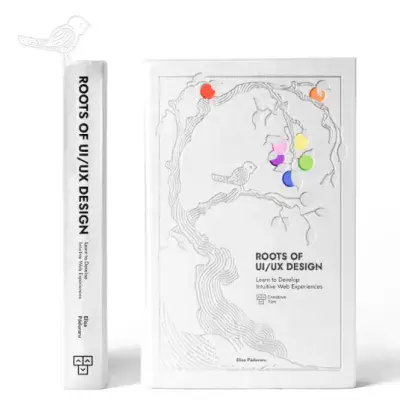Tailwind CSS List
David UI’s list component helps you create organized and responsive lists. Perfect for directories, menus, or navigation, this Tailwind CSS-based component supports custom styles and layouts.
Browse our versatile component examples to include structured lists effortlessly in your Tailwind CSS projects.
Basic List
Explore this example to integrate a straightforward, responsive list component into your project. Fully customizable to suit your specific design needs.
- Inbox
- Trash
- Settings
List with Icon
This interactive list example features action buttons represented as icons. Each item can perform tasks like deletion, editing, or other actions, making it ideal for lists requiring both navigation and functionality.
- Inbox
- Trash
- Settings
List with Avatar
Highlight individuals or teams with this visually appealing list example, which pairs profile images with text descriptions. Perfect for contact lists, team pages, or similar use cases.
-

Alex Andrew
Software Engineer @ Material Tailwind -

Alexander
Backend Developer @ Material Tailwind -

Emma Willever
UI/UX Designer @ Material Tailwind
List with Badge
Improve your lists with notification badges, offering users a clear visual indication of item counts or message statuses, such as "Inbox," "Spam," or "Trash." This design is especially useful for content-heavy interfaces.
-
Inbox
14
-
Trash
40
- Settings
List with Selected Item
Use this example to showcase a pre-selected or default item in a list. The selected item is visually distinguished with a semi-transparent background (bg-blue-gray-50/50), making it stand out from the rest.
- Inbox
- Trash
- Settings
List with Disabled Item
Easily represent non-selectable list options with this example. Disabled items are styled to clearly convey their inactive state, ensuring a smooth user experience.
- Inbox
- Trash
- Settings
List with Link
Transform your list items into interactive links using this example. Each item is wrapped in an anchor tag (<a href="#">), making them navigable to other pages or actions.
List Custom Styles
Discover how to customize your David UI list component with this example. Customize styles to align with your project’s unique design language.
-
Inbox
14
-
Trash
40
- Settings