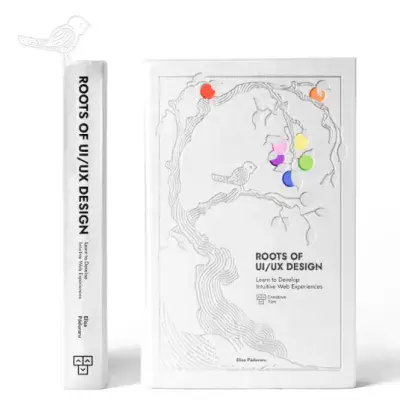Tailwind CSS Radio Button
The radio component from David UI enables stylish and accessible single-choice options for forms. Built with Tailwind CSS, it’s fully customizable and responsive.
The radio is usually a circular button with a label, where only one button in a group can be selected at a time.
Check David UI's Tailwind CSS radio examples to integrate this component effortlessly.
Radio Button Demo
This example includes two radio buttons that let the users choose between the two options in a straightforward interface.
Radio Button Colors
A collection of uniquely styled radio buttons is displayed here, offering a variety of color options, including primary, secondary, info, success, warning, and error, for personalized selection.
Radio Button with Custom Icon
Explore this example of radio buttons featuring custom icons, adding a visually distinct touch to the traditional selection interface.
Disabled Radio Button
Radio buttons in this example are intentionally disabled using the disabled attribute, preventing interaction. This ensures proper form functionality in scenarios where selection is restricted.
Radio Button with Link
This code example showcases radio buttons paired with labels that include clickable links, combining functionality with informative labeling.
Radio Button With Description
This example illustrates radio buttons paired with detailed descriptions, providing a more informative and context-rich selection experience.
Radio Button Custom Styles
Discover how to apply custom styles to radio buttons, transforming their appearance to better align with your application's design language.