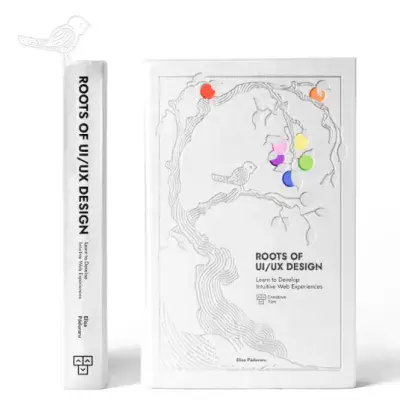Tailwind CSS Image
Enhance image presentation with David UI’s image component. Built with Tailwind CSS, it offers responsiveness, styling options, and support for advanced layouts.
Explore our easy-to-integrate component examples to create compelling image displays in your designs.
Basic Image Component
Display an image in a centered, scrollable grid layout. This responsive design adjusts effortlessly to various screen sizes, providing an optimal viewing experience on all devices.
Image with Rounded Corners
Explore how to create images with smooth, rounded corners. This simple styling adds a touch of elegance and softness to your design.
Circular Image
Use rounded-full class to round the corners of the image into a circle. This effect will be most noticeable if the image is square; otherwise, the image will look elliptical.
Image with Shadow
Enhance your image with a depth-adding shadow by applying the shadow-xl and shadow-black/25 classes. This subtle black shadow with reduced opacity helps the image stand out against its background.
Image with Caption
Incorporate a caption below your image to add descriptive context. This design is excellent for providing information or storytelling alongside visuals.
Image with Blurred Caption
Apply a semi-transparent white background with a blur effect (backdrop-blur-md) to the caption for improved readability over the image. Additional border, padding, and shadow elements elevate the overall design and clarity.
Sara Lamalo
20 July 2022
Growth