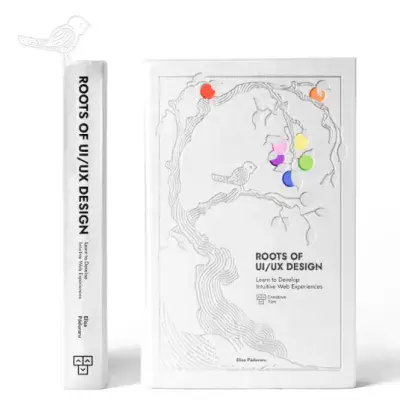Tailwind CSS Pagination
Navigate large datasets or multi-page layouts easily with David UI’s pagination component. Tailwind CSS makes it fully customizable and responsive.
The navigation component provides navigation controls (e.g., previous, next, or numbered page links) that allow users to browse through the data one page at a time, rather than loading all the content at once.
Explore examples to integrate intuitive pagination into your application seamlessly.
Basic Pagination
This pagination design features a modern, rounded-square button style (h-10 w-10) with a vibrant active state using bg-primary and text-white. Inactive buttons stand out subtly with text-primary for contrast.
Pagination Circular
Showcase a sleek design with fully circular buttons styled using rounded-full, providing a visually appealing and distinct navigation option.
Simple Pagination
A clean, no-frills pagination layout emphasizing forward and backward navigation. This design excludes page numbers, making it perfect for linear content or compact interfaces.
Page 2of 10
Pagination Group
This layout combines neighboring button edges seamlessly, softening the transitions with rounded corners. It includes easy-to-use "Previous" and "Next" buttons adorned with centrally placed SVG icons for smooth navigation.