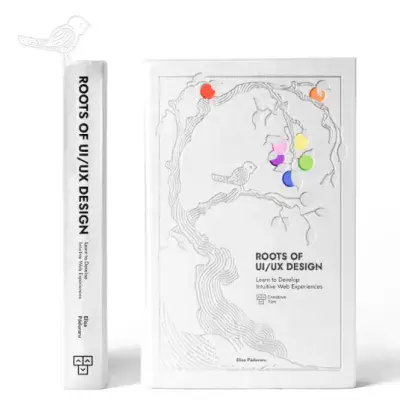Tailwind CSS Popover
David UI's Popover component delivers an interactive way to display contextual information or actions. Styled with Tailwind CSS, it supports customizable triggers, animations, and layouts for a seamless user experience.
Explore our responsive Popover component examples, styled with Tailwind CSS, ideal for enhancing functionality in your web or mobile projects.
Basic Popover
A simple and clean Popover component example, featuring a button trigger and a small content area. Ideal for providing quick information or additional context when interacting with a button or other elements.
Popover Placement
This example demonstrates the versatility of the Popover component with various placement options, including top, right, bottom, and left. Perfect for tailoring popover positions to suit different layouts and use cases.
Subscription Popover
An interactive Popover component designed for newsletter subscriptions. It includes an email input field and a subscribe button, making it a great addition for capturing user engagement in a compact, non-intrusive way.
Newsletter Subscription
Contact Popover
A detailed Popover component showcasing contact information, including name, role, company, phone, and email. Ideal for displaying a quick and accessible contact card in applications like CRM systems or directory lists.
-

Alex Andrew
General Manager - ABC Construction
- 00 123 456 789
- someone@example.com
Popover with Image
A visually rich Popover example that combines text and an image. Useful for highlighting key information alongside an accompanying visual element, such as product descriptions, profiles, or media content.
David UI
David UI is an easy to use components library for Tailwind CSS and Material Design. It features multiple React and HTML components, all written with Tailwind CSS classes and Material Design guidelines. Read More
Profile Info Popover
A comprehensive Popover for displaying profile details, including an avatar, bio, and additional information like location and organization. Features a follow button for user interaction, making it perfect for social or professional networking platforms.

Alex Andrew • @alex
Frontend Developer • Major interest in Web Development: motivated to achieve measurable results, to deepen my knowledge and improve my skills.Popover with Description
A detailed Popover component tailored for repository or project information. Includes key details like a public/private tag, programming language, star rating, and verification status, making it ideal for use in developer tools or project management dashboards.
Required Script
The Popover component in david-ai requires JavaScript to handle the popover functionality and positioning. The library provides smooth transitions and toggle behavior through data attributes, powered by Popper.js for accurate positioning.
Installation
To use the Popover component in your project, you first need to install the david-ai library via npm:
Basic Usage
Using with Global Access
If you prefer, you can use the DavidAI global object instead of directly importing initPopovers:
Using with CDN
You can include david-ai via a CDN and initialize popover functionality globally in the browser. Add the following script to your HTML file:
HTML Code Example
TypeScript
David AI Popover component can be used programmatically with TypeScript support for more control and type safety:
Programmatic Usage with TypeScript
Learn how to use David AI's Popover component with TypeScript for dynamic tooltip control. This component provides programmatic methods to open, close and configure popovers with full type safety and customization options.
HTML Structure
The HTML structure demonstrates an accessible and interactive popover component featuring:
- A semantic button element for triggering the popover
- ARIA attributes and roles for screen reader support
- Smooth transitions and animations for popover visibility
- Dark and light theme compatibility with Tailwind CSS
- Responsive popover with flexible sizing
- Customizable content and styling options
- Proper z-index handling for layering
- Multiple placement options (top, right, bottom, left)
- Programmatic control through JavaScript methods
Here's the complete HTML implementation:
Props & Methods
The Popover component provides a way to display floating content anchored to trigger elements. It supports customizable positioning, dynamic content updates, and programmatic control through methods like open, close and toggle.
| Interface | Property/Method | Type | Description |
|---|---|---|---|
| PopoverConfig | placement | string (optional) | The placement of the popover relative to the trigger. |
| PopoverConfig | popoverClass | string (optional) | Custom classes to apply to the popover element. |
| PopoverConfig | content | string | HTMLElement (optional) | Plain text content for the popover. |
| PopoverConfig | openByDefault | boolean (optional) | Whether the popover is open by default. |
| PopoverConfig | offset | [number, number] (optional) | Offset for the popover position. |
| IPopover | open() | void | Opens the popover programmatically. |
| IPopover | close() | void | Closes the popover programmatically. |
| IPopover | toggle() | void | Toggles the popover's visibility programmatically. |
| IPopover | destroy() | void | Destroys the Popover instance and cleans up resources. |